Embedding Media
Embedding media is easy using the Moodle editor. Audio and/or video can be embedded anywhere that the Moodle editor appears. This could be a Page resource, inside an HTML block, instructions for an Assignment activity, or inside a quiz question.
To add a YouTube video, using a Page resource as an example:
Turn editing on and click the "+Add an activity or resource" link in any section of your course. You will see the following:
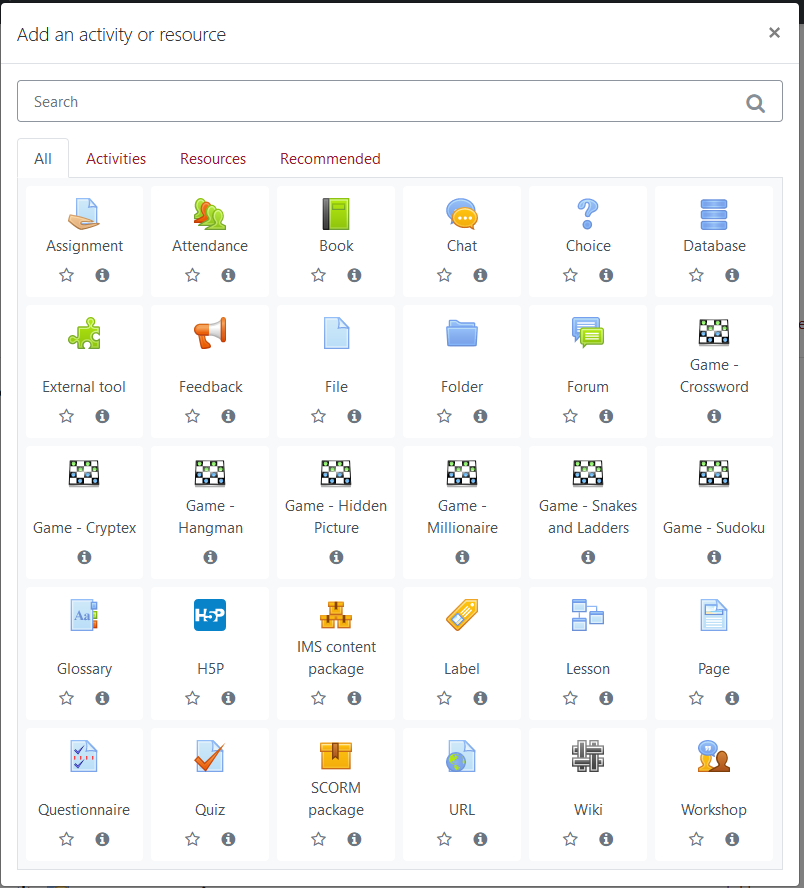
Select the 'Page' option.
Now, give the resource a name and then scroll down to the content section.
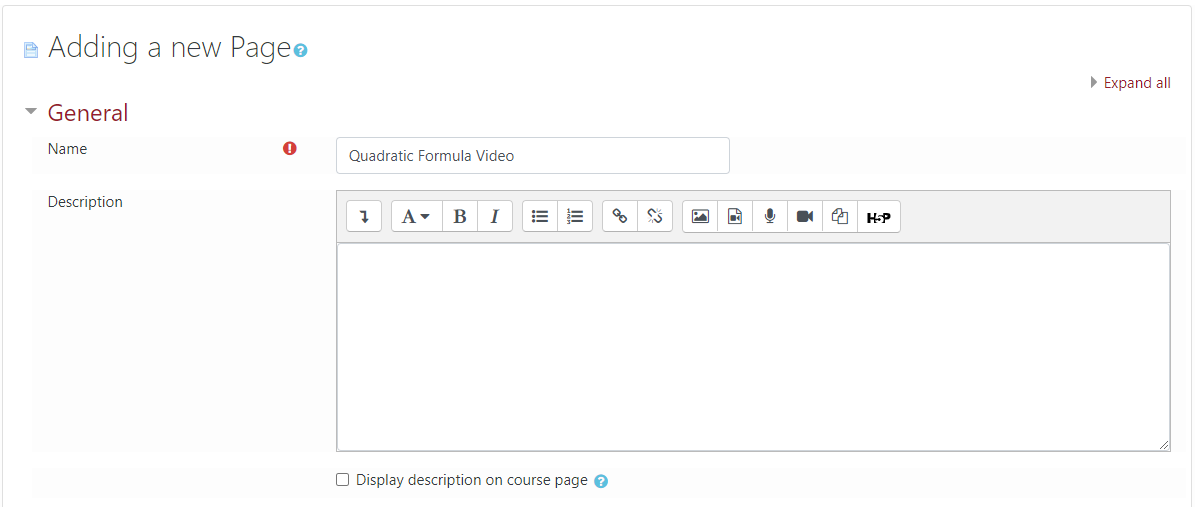
Enter any text, including formatting:
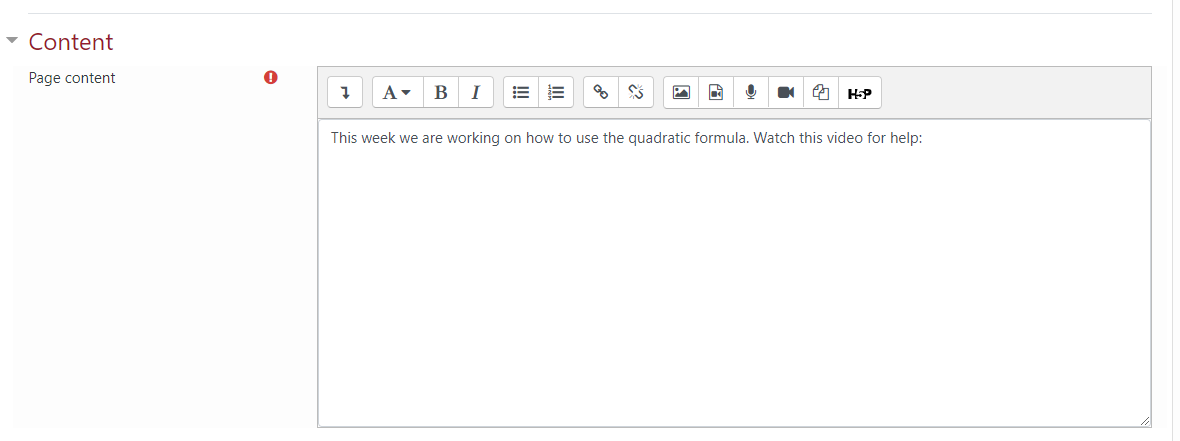
Now, to embed a YouTube video, click the Insert or edit an audio/video file button on the editor toolbar: ![]()
You will see the following:
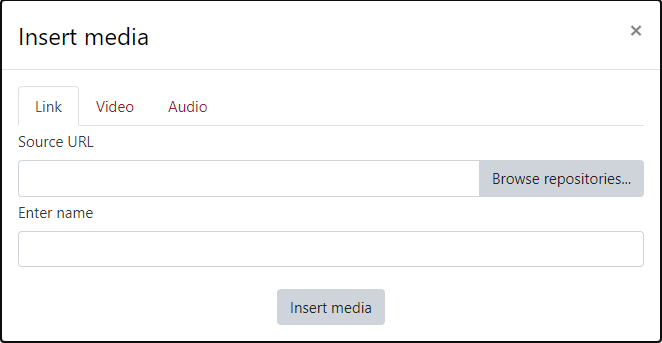
Click the Video tab in the interface and you will see the following:
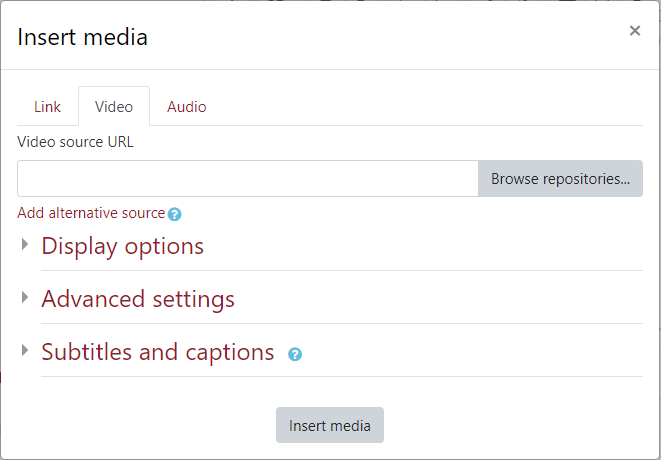
Paste the link to the YouTube video in the Video source URL field:
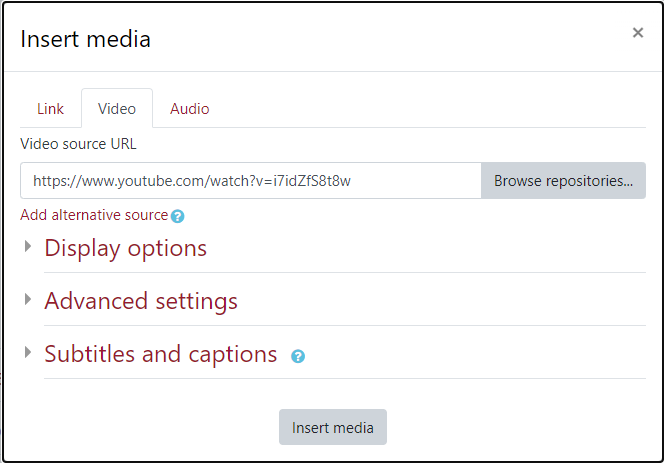
Click the Insert media button and it will return to the Page resource content area with with the embedded video shown:
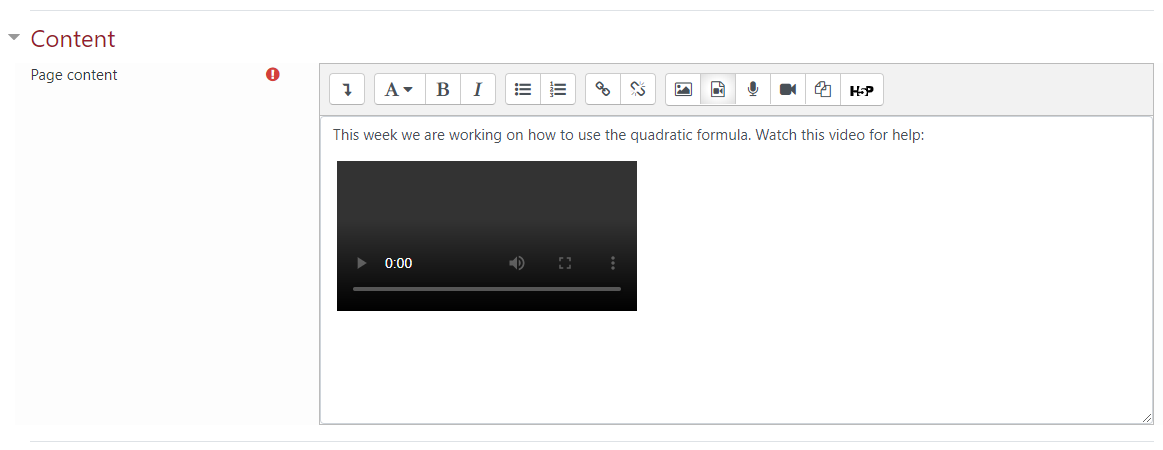
Click Save and display to show the Page resource.
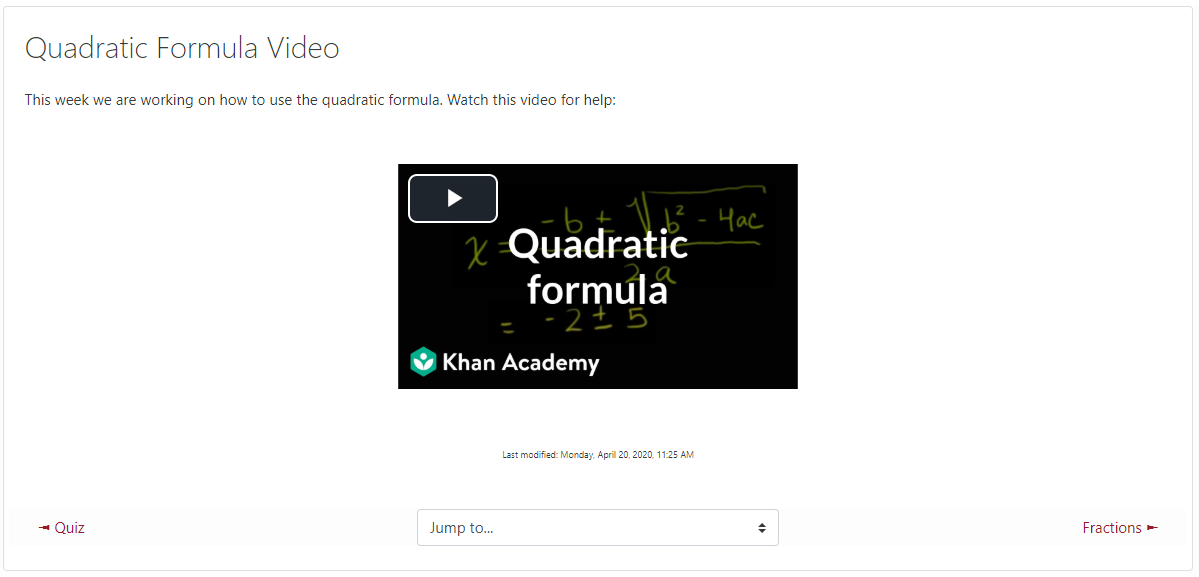
You can also embed audio directly from the Moodle editor.
This feature is useful to add voice directions to an assignment, or to offer an option for quiz questions to be read out-loud to students during a quiz.
To add recorded audio to a quiz question, set up a new question:
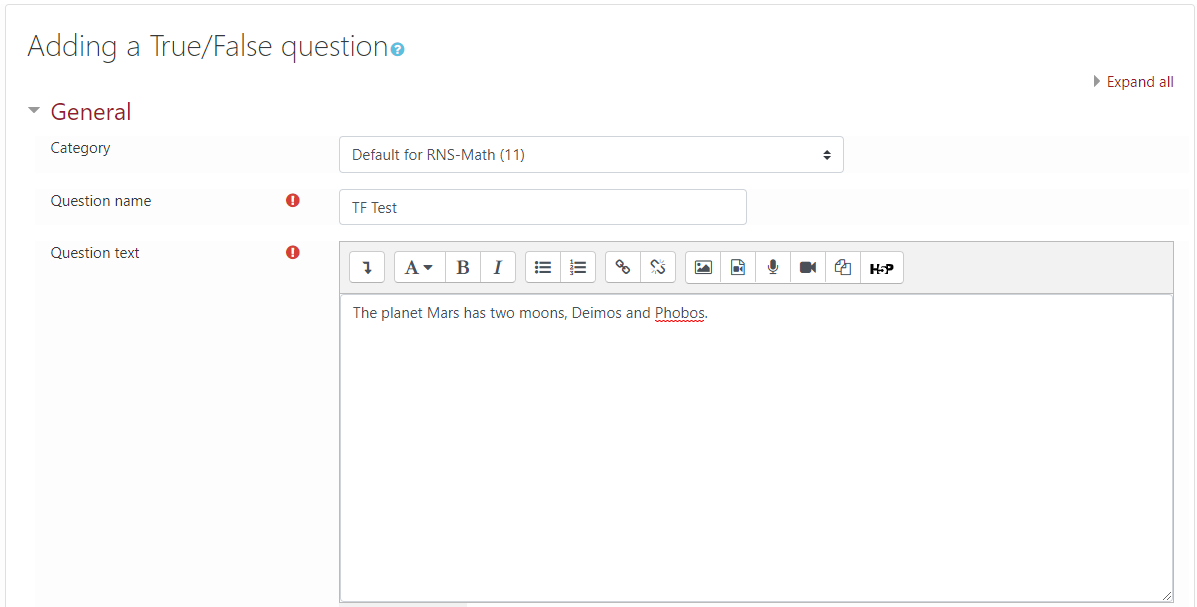
Click the Record audio button in the Moodle Editor: ![]()
An interface to record audio will appear:
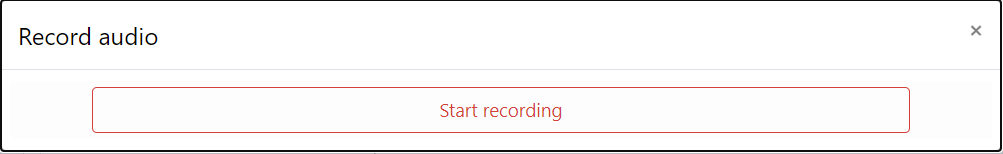
Click the Start recording button to begin recording audio. Your web browser might ask for permission to access your microphone. If so, click Allow and the recording will start. Moodle has a 2 minute limit on embedded audio recordings.
Once you are finished, click the Stop recording button.
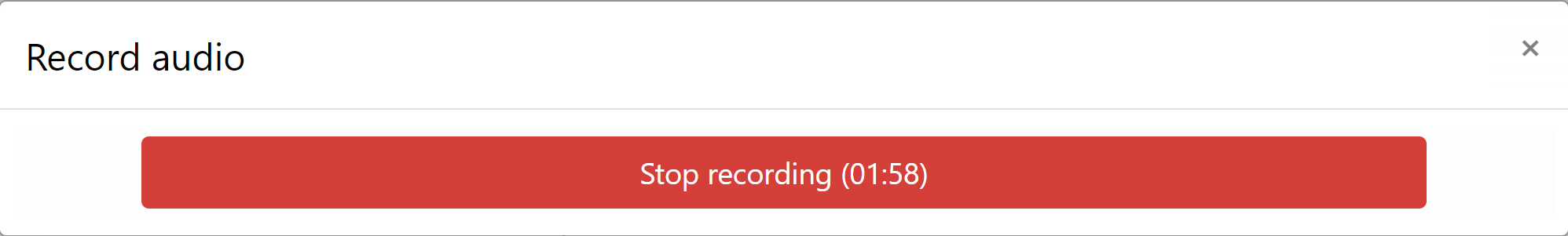
You will see an interface that allows you to immediate hear the recording:
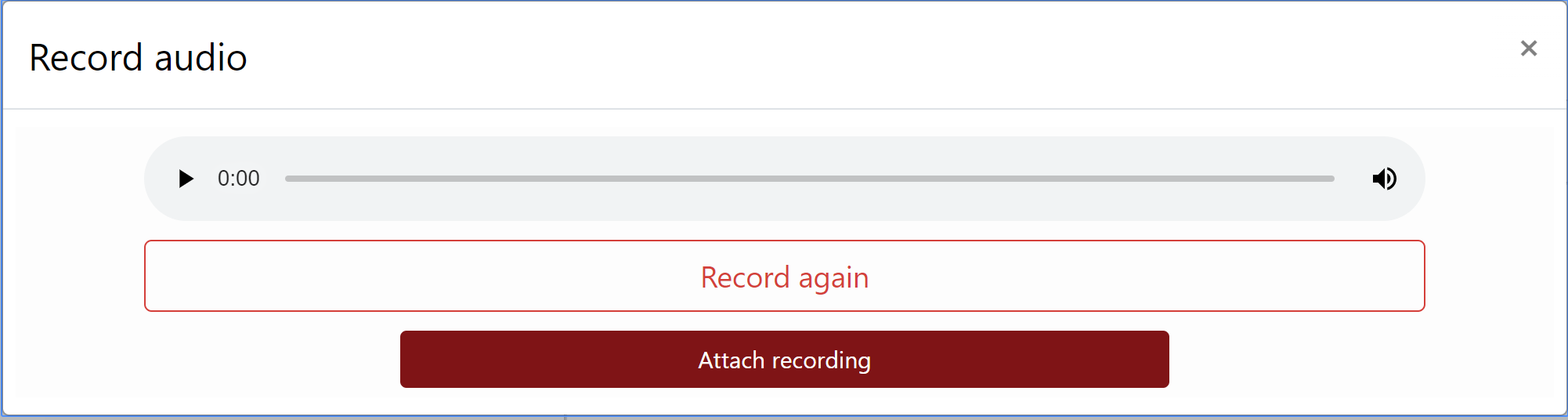
Click the Attach recording button to insert the audio clip into your editor.
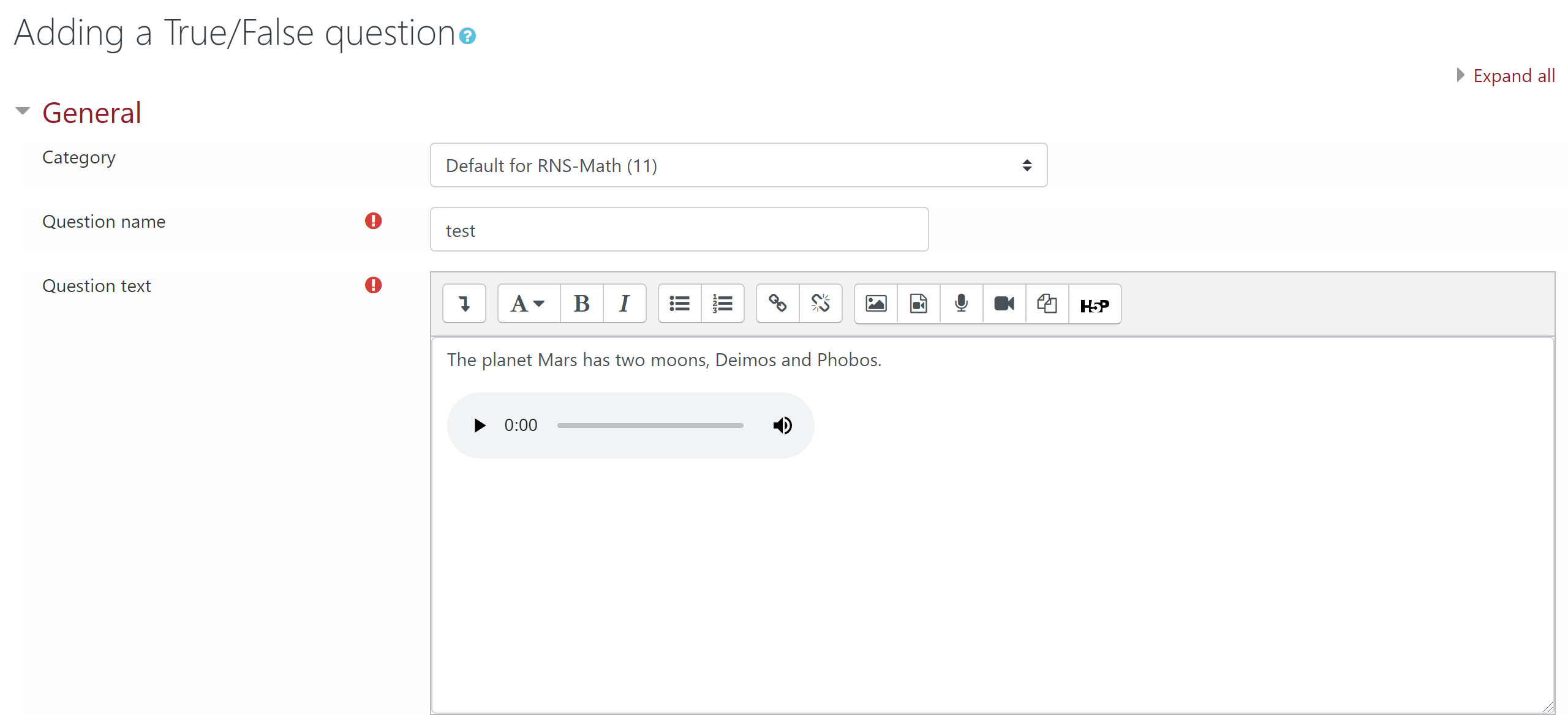
For more information on inserting media into Moodle courses:
https://docs.moodle.org/38/en/Working_with_media
https://docs.moodle.org/38/en/Video
https://docs.moodle.org/38/en/Audio
https://docs.moodle.org/38/en/Images
