Creating an Account
Completion requirements
Creating an Account
If you don't yet have a PRISM account, go to the PRISM home page and click on the "Create an Account” link in the Main Menu block on the left side of the screen.
|
PRISM accounts are intended for faculty/staff at schools. Students may, however, be registered by their |
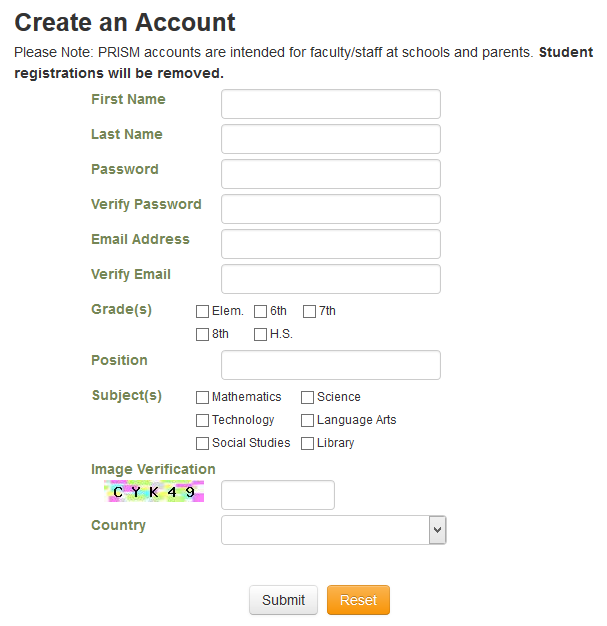
On PRISM, your email address is your login username. If you are having difficulty reading the Image Verification box, simply click the image and a new image will be created.
Before submitting, you must fill out the affiliation information at the bottom of the form.
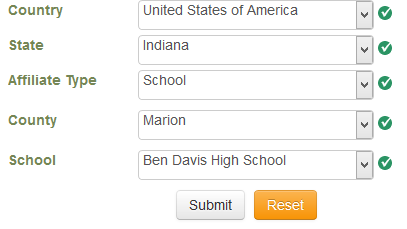
Last modified: Wednesday, 2 July 2014, 3:37 PM
