Chats
The chat module allows real time communication in your course.
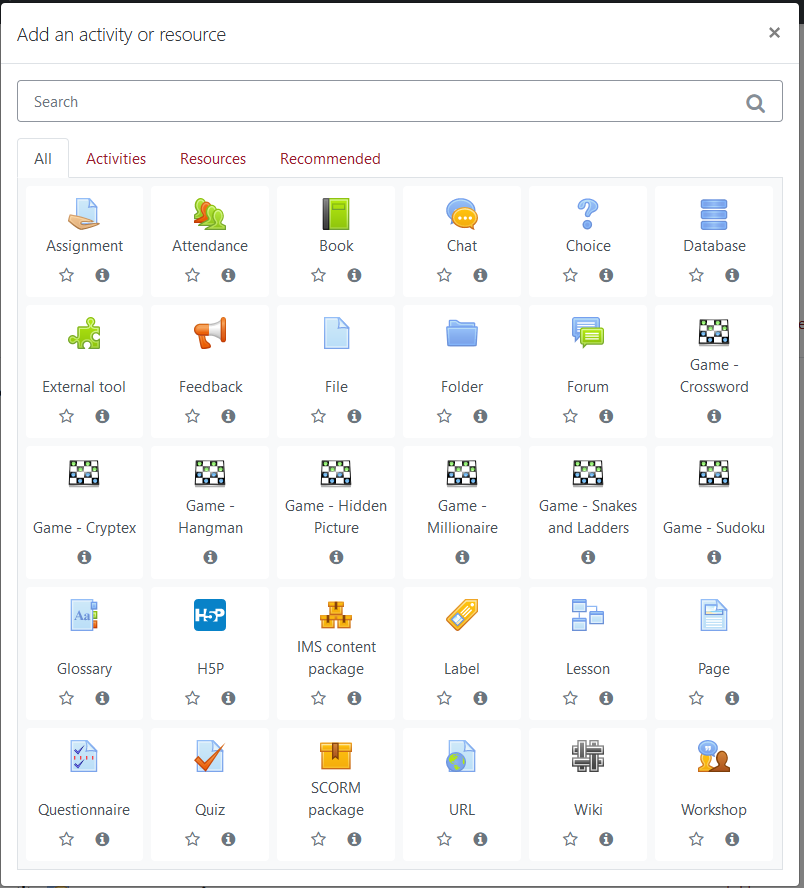
Select the 'Chat' option.
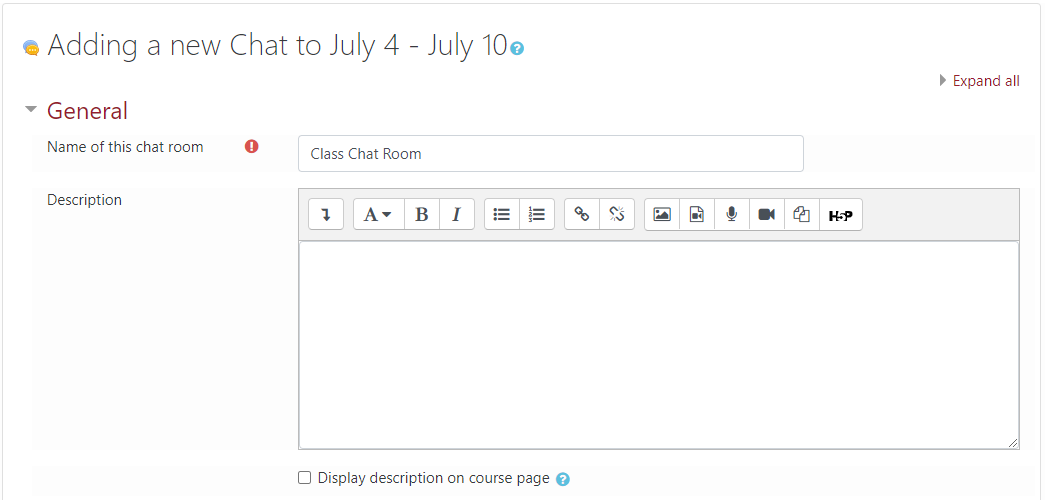
Give your chat a title in the Name of this chat room field. This field is the name that will appear as a link to the chat in your course.
You can also set the chat time via the 'Next chat time' option. If you set 'Everyone can view past sessions' to 'Yes', students will be able to view the transcripts of past chat sessions. The chat time options are located in the Chat sessions branch.
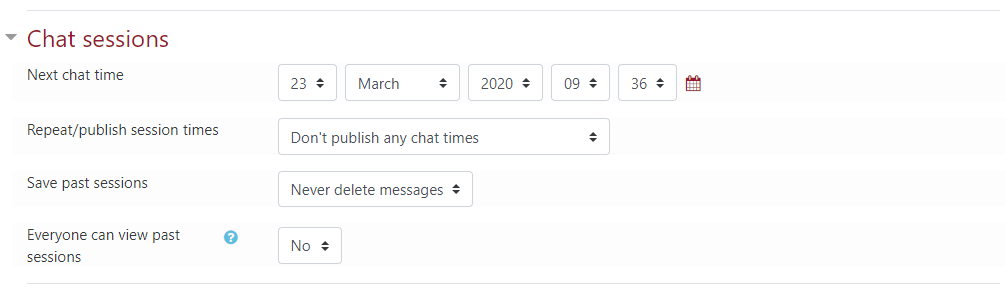
Now click the 'Save and display' button.
You will now see your chat page. You (and students) are able to enter the chat room from this page.
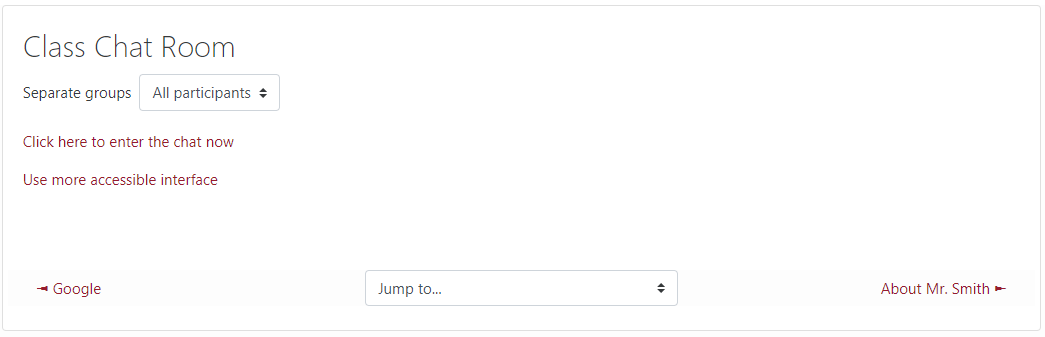
After clicking 'Click here to enter the chat now' you will see the chat interface.
To chat, just enter your text in the text entry box. You can add HTML if wish to do so. If you paste web addresses into the window they will be automatically linked. Just hit the enter key to send your message.
For more information about Chats:
