Creating a Course
Completion requirements
To Create a Course on PRISM click the link to 'Create a Course' in the Main Menu:
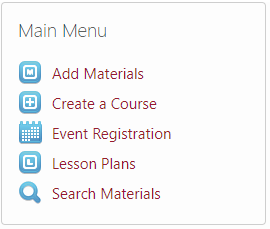
The following page will be displayed:
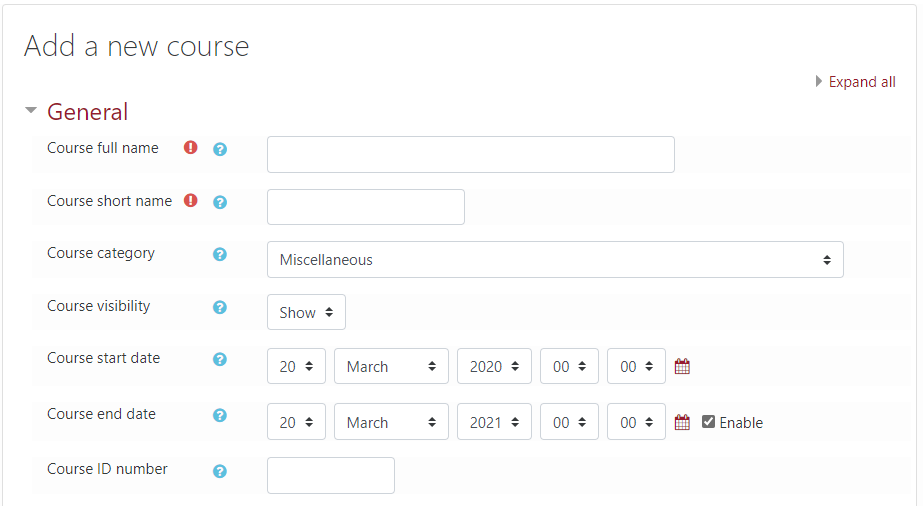
- Give your new course a 'Course full name'
- Give your course a 'Course short name'
- Select a course start date
Once you have added your course scroll down and click the 'Save and display' button:
![]()
You will now be taken to your new course.
*Note*
The course creation page has several advanced features and settings. All of these settings may be changed or added later from within your course.
Last modified: Thursday, March 19, 2020, 8:53 AM
